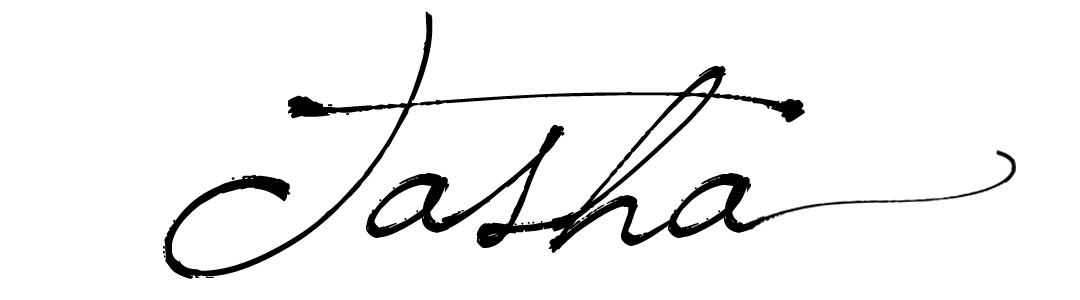Photo Mosaic Wall Art by Liz at Paislee Press
I love this simple diy photo mosaic wall art idea from Liz at Paislee Press.
A Photoshop template is included to help you get the 5×5 photo thing happening. Then it’s as simple as print, level and stick to that blank space on your wall that needs a little sprucing up.
Don’t own Photoshop like me…!?
After finding out that you can’t actually convert inches to pixels (have a play with this image size calculator though – it will give you what I’m going to call ‘guess-timates’ on centimetre/inch-to-pixel conversions), I figured that at a pinch I would be able to use PicMonkey to get a 5×5’ish (or 1500×1500 pixel) square, which I could then pop in to a Word document, resize and print… Might not as quick and efficient as PS, but if it’s all you’ve got to work with…!!
{click the image below to enlarge for details}

Here’s what I did (from left): edit your photo in PicMonkey to get a square; insert the picture in to a Word document; double click the photo and resize again (if you want) in the top right corner; add a frame.
Print your photos out on to glossy photo paper and cut to size!
Then it’s just a matter of finding the perfect spot in your home for some glorious memories in 5×5.