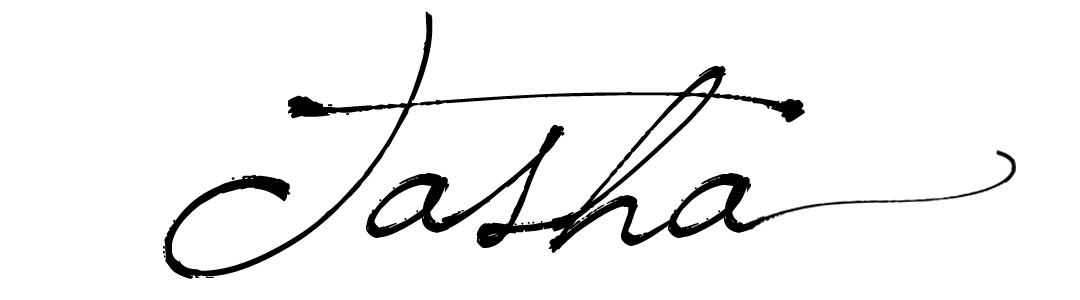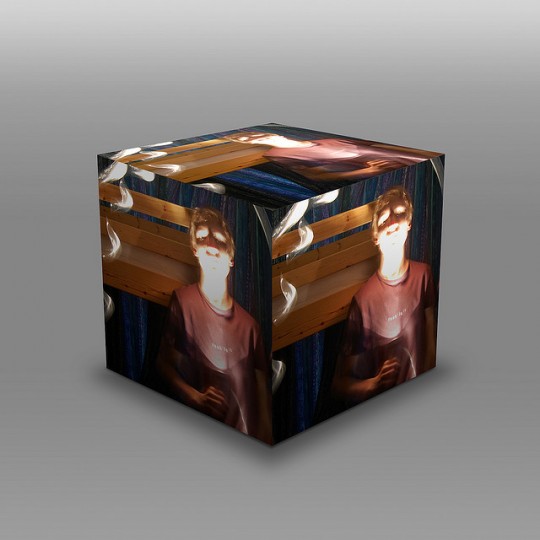
Photoshop Actions by uvk1290 on Flcikr.
I’ve recently completed the 4 week Photoshop Elements 101 course over at Nicole’s Classes.
Highly recommend it too…
…self-paced video tutorials, with feedback on your photo editing homework, made it a fantastic learning environment.
Now, I’ve only had PS Elements for about 6 months. I’d always shied away from Photoshop “proper” before. Thought it was just too hard to learn and justified this by saying I didn’t have the time to learn it.
But now that I’ve got a handle on the basic of PSE, I’ve started doing a little more looking in to Photoshop Actions (which I hadn’t understood properly before).
So, what are Photoshop Actions?
In a nutshell, they are:
- a series of steps developed by a designer, to apply a particular look to a photo without having to do it manually;
- a way to enhance and enrich your photos with a single click;
- shortcuts that speed up the photo editing process.
{Another highly recommend video walk-through that gets results straight up!}
And so begins the fun of finding more actions… (at which point I’ll promise to do another post in the very near future, where I’ll list a bunch of free PSE actions I’ve found – and unfortunately not necessarily used due to time constraints… with another promise to come back and link [mental note to self]).
(And for any noobs to Photoshop, here’s a little lingo: PS = Photoshop and PSE = Photoshop Elements – and don’t feel bad as I’ve only learned this myself recently :-))