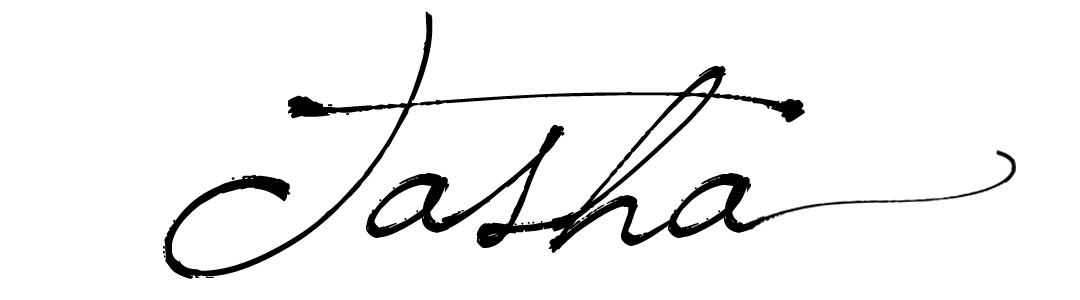Like so many of us out there, I’ve participated in my fair share of photo projects and know how difficult it can be to maintain said projects.
Which got me to thinking… During the week I get super-busy, but find I have more time of a weekend to take photos.
Why not start a project where you only take (and post) photos on weekends?
Presenting…
Here’s how it will work.
Starting this afternoon [4th May] at 2pm I’ll post two words/prompts for your weekend. Once Saturday (and Sunday) rolls around and you’ve taken your photo, you get to share.
Where can you share?
Instagram: Upload your photo to Instagram and don’t forget to add #weekendphotoproject to your caption. Proceed to share!
Twitter: Use Instagram, link to your Pinterest board or your blog. And remember to add #weekendphotoproject as your hashtag.
Facebook: Create an album (title suggestion – My Weekend Photo Project) and upload your photos. Don’t forget to make your album public, so that anyone can have a look at your photos. You can share your photos with me over on my page
Your blog: Upload your photos to your blog and share them with the wide world.
Flickr: Share your photos at The Weekend Photo Project.
Pinterest: If you’re on Pinterest create a board for your weekend photos. Don’t forget to add the tag #weekendphotoproject so that others can search for them.
Anywhere else you like: I’m sure I’ve left out others ways of sharing, so leave a comment below and let everyone know where your photos will be!
Be sure and leave a comment below to let me (and everyone else) know where you’ll be sharing your photos. Visit other peoples photos. Like them. Leave a comment. And share the Project. The more people we can get involved, the more fun it will be.
Don’t forget that the prompts are open to interpretation. There is no right or wrong photo.
Each photo is your little snapshot of your world as you see it.
Finally, the hastag – #weekendphotoproject – I know it’s long… I’ll see how this project takes off and will look at making it more user friendly in the future.